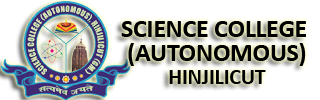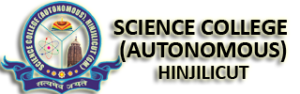STEPS:
1. Visit college website:- https://sch.edu.in/
2. Go to the Examination menu and click on Admit Card Menu.
3. Here enter your Admission Number and Date of Birth and click on Submit button.
4. Then, Select the Exam you want to appear the exam.
5. Then, you will get the Download button below the selected exam.
6. Click on the download button to get your Admit card.
7. Now Print the Admit Card.
principalsch@gmail.com | 06811-280024